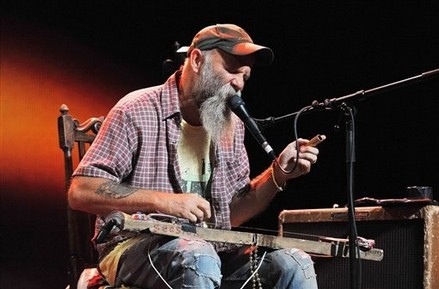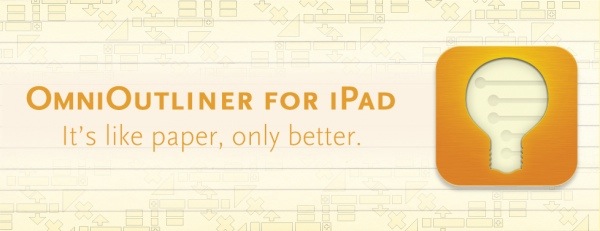Archive for July, 2011
Instagram: A Great App, With One Missing Piece
Posted by AndrewShrader in App Reviews, iPhone Apps on July 21, 2011
Many, MANY people like taking photos. The problem is, in order to take good ones, you need a good camera and optionally some editing software. Instagram provides the solution to this problem. It is a very simple, easy to use app that combines photography with socializing. You can also add some very pleasing filters to your photos right in the app. With this app, you can create great photos right on your iPhone and share them to everyone who follows you on Instagram. As far as the social aspect goes, you can search for people, or find them via Facebook, Twitter, or your contacts list. You can also like and comment on photos that others have uploaded. When you look at someone’s profile, you see how many photos they have uploaded, who follows them, and who they follow. It’s all very efficient. All in all, Instagram is a simple yet satisfying app that lets you take, edit, and share photos, all with a couple taps.
So what’s this big missing piece?
Instagram is not a universal app. Now for all you iPhone-only owners out there, this doesn’t mean anything. But for those of us who would like the same great service on our iPads, especially those who only have iPads, we must either deal with the tiny, iPhone sized screen, or not use Instagram at all. It is quite a letdown, considering the quality of the app. I think that even though this is a major annoyance, it is worth it to get Instagram on your iPad and deal with the drastically reduced screen size. For all you iPhone users, do you enjoy Instagram? For those of you on iPads, does the quality of the service outweigh the drawback of the screen size? Keep on apping!
The iPhone is Everything I Dreamed It Would Be
Posted by AndrewShrader in iPhone, Life on July 21, 2011
I got my iPhone! It is amazing being able to do everything that I could do on my iPod touch (and more) without needing Wi-Fi. For any of you that like iDevices, you need this phone. That’s about all for this post! Keep on apping!
The Right Way to Buy a New Phone
Posted by AndrewShrader in iPhone, Life on July 20, 2011
By now, you all know that I am a huge Apple junkie. Today my dad said “Andrew, you hav e a huge needle sticking out of your arm and it’s labeled ‘TECHNOLOGY.'” He left out the part that it is mostly Apple technology that I am addicted to. With this said, I’m finally buying an iPhone. I cannot wait! I feel like the guy who says he is a fan of a band yet doesn’t even know their songs: I’m missing the most crucial part. Well not anymore!
e a huge needle sticking out of your arm and it’s labeled ‘TECHNOLOGY.'” He left out the part that it is mostly Apple technology that I am addicted to. With this said, I’m finally buying an iPhone. I cannot wait! I feel like the guy who says he is a fan of a band yet doesn’t even know their songs: I’m missing the most crucial part. Well not anymore!
Anyway, I have figured out a great way to buy a new phone. Many times, phone companies will offer to take your old phone and put some money towards the purchase of the new one, however, they oftentimes don’t give you very much. So, thanks to a recommendation from an acquaintance, I decided to put my phone up on Craigslist. I wasn’t expecting much, but within the hour I had an email from a potential buyer. Granted, they barely spoke English and wanted me to drive the phone about 30 miles to them instead of picking it up themselves. But within two more hours I had an email from someone who is (seemingly) respectable and knows what they are doing. This was a simple, easy process, and I am selling my old phone tomorrow!
If you are buying a new phone and have no interest in keeping your old one, put it up for sale on Craigslist. This is a great way to make a couple extra bucks. Have you tried this, or are you interested in trying it? Let me know if this article benefited you! Keep on apping, from whatever phone you may own!
New Look
Posted by AndrewShrader in Uncategorized on July 20, 2011
I got bored, so I decided to change the theme for this site. Do you like it, or should I go back to the old one? Give me feedback! Thanks! Keep on apping!
iTunes Festival 2011
Posted by AndrewShrader in iPad, Life on July 19, 2011
When smartphones, especially iPhones, had just become immensely popular, a common phrase that their owners used was “There’s an app for that.” Well, that holds true today. Whatever THAT may be, it probably has an app devoted to it. This includes the iTunes Festival. The iTunes Festival is a month-long series of concerts, usually two per day, of many various artists (62 to be exact). Thanks to the free iTunes Festival 2011 app, you can watch all these shows live, as well as access them at any time within the app in case you missed the live airing. There are other options too, such as the ability to buy the music you like from iTunes, and to see news about the various artists.
I’m not going to write out every artist on the list, but there are many household names, such as Linkin Park and Arctic Monkeys, as well as some not-so-popular but surprisingly good acts, such as Seasick Steve. If you don’t like to watch crappy videos taken from a cell phone where all you see is the backs of people’s heads, “oh wait, I think I can see the band out there in the distance…” then this app is for you. The video quality is great, as is the sound. And there are some great bands who have played and who are still lined up. Since this app is free, you should definitely give it a whirl! Are you enjoying the iTunes Festival? Keep on apping!
OmniOutliner for iPad
Posted by AndrewShrader in App Reviews, iPad Apps on July 18, 2011
I don’t know about you, but I use outlines more than I realize. Taking notes and making lists are just two good uses out of many for outlines. And since the iPad is a great productivity device, why not make and keep your outlines on your iPad? Thanks to this $20 app, there is no reason not to do just that.
Overview: OmniOutliner for iPad is a handy app by The Omni Group that gives you the ability to create outlines and spreadsheets, which can be used for many tasks. It has many customization and organization options, and is very professional.
Details: When you buy and open OmniOutliner, you see a “Welcome” document that helps you get started with the basics of creating an outline. There are also several various sample documents. Two of these are called “Solarized,” each with a different color scheme, and by duplicating these and clearing the contents you have an outline with a nice color scheme and simple, effective organization. These are my method of choice for outlining. However, if you wish, you can simply create a new outline and ignore the color scheme, or make your own color scheme and save it as a new style for later documents. There are many text sizes, colors, and other options for you to make your outline just as you want it, as well as the ability to add new columns to an outline so that it becomes a spreadsheet. The actual process of making an outline is simple and satisfying. You can type what you want, and then simply tap “return” on the keyboard to go to the next line (obviously). You can indent lines, which causes them to become smaller components of the line above them. For example, if you were typing stores you needed to go to and the things you needed to buy at each store, you would type the name of the store, go to the next line and indent, and then type what you needed to buy at that store so that the objects would be components of the store name. Sorry, that’s a confusing explanation. Comment if you have questions. Outlines can be as long as you need them to. There are export and import options, as well as the ability to share your outlines via email. There is also an extensive help menu.
Pros: OmniOutliner for iPad is a very helpful app for taking notes and making lists, as stated earlier. The many customization options give it a certain aesthetic appeal, as well as an unmatched efficiency. This app is simple yet powerful, convenient yet meticulous.
Cons: A very small annoyance in this app is that the only way to view all your documents is by scrolling through them in a “cover flow” inspired menu. If you have many documents, this could get slow and tedious. Also, they say “everything in moderation,” but the options for the outlines are sometimes so extensive that it can become confusing. But hey, once you get used to it, that confusion begins to go away and the options do what they are meant to do. Altogether, the pros far outweigh the cons.
Worth the money? If you are a student or a worker who needs an efficient, convenient way to take notes, then this app is worth it. Don’t be daunted by the price tag, it will pay for itself with the money you save from buying notepads. However, if you never take notes for any reason, you might want to think twice before buying this. It can still be a handy app to have around, but you have to make sure it will be used in the long run.
Thanks for reading this review, and I hope it helped you with your decision. Do you have OmniOutliner, and do you like it? Keep on apping!
San Clemente Ocean Festival
Posted by AndrewShrader in Life on July 17, 2011
Today I headed over to San Clemente Pier for the yearly San Clemente Ocean Festival. MAN, was it crowded. I had great time, though! Along with a couple members of our swim team, I took part in the one mile ocean swim around noon. It was tiring, but I did fairly well, scoring 40th overall out of 250 or so participants. I was also third in the 15-19 age group, so I got a medal! Woohoo! I know you didn’t come on this blog to hear (well, technically read) about what place I got in some ocean swim, but that’s the only story I have to tell today. Sorry. There were dozens of booths where you could get food, play games, and take part in other various activities. It was a lot of fun! 
Our Little Camping Trip
Posted by AndrewShrader in Life on July 16, 2011
Last night my brother and I spent the night at the campground where my cousin was staying. Since there is a lot of nature, I decided to take some pictures. Here they are, raw and unedited. I’m nowhere near a professional, so don’t expect perfection.
Yes, I’m the insane looking one swinging from the pole. And the blurry one jumping off the rock. Sorry for the short post, but I genuinely hope that you enjoy the pictures! Which one is your favorite? Keep on apping!
Books vs. iBooks
Posted by AndrewShrader in iPad, iPhone, Life on July 15, 2011
There used to be one way to read books: buy them at a bookstore and, well, read them. With today’s technology, however, with a couple taps on our iPad (or other device), we can buy and begin to read a book right on the device. So which is better, buying and reading an actual physical book, or downloading it from iBooks and reading it on your iPad? The answer is mainly based on personal preference, but I will lay down a couple facts here that might help you decide.
Books
Books have value in that they can be resold if needed, and they can also be come collector items. They can be easily and simply read and reread, and put on a shelf when you are done. The only inconvenient thing about books is buying them. Unless you have a bookstore close to your house, driving all the way to a bookstore to buy a book can be a pain. However, once this task is done, you are free to read for as long as you want without having to plug your book into a charger.
come collector items. They can be easily and simply read and reread, and put on a shelf when you are done. The only inconvenient thing about books is buying them. Unless you have a bookstore close to your house, driving all the way to a bookstore to buy a book can be a pain. However, once this task is done, you are free to read for as long as you want without having to plug your book into a charger.
iBooks
iBooks are more feature filled than normal books, with the options to search through your books and display them in multiple ways. Buying them is more convenient, except for the fact that you have to use ![]() your credit card. Otherwise, you would have to go to the store and buy an iTunes gift card, which would make buying an iBook as inconvenient as buying a normal one. iBooks are more portable than normal books and can be read in just about all the same environments as normal books (neither can get wet). Also, iBooks can be read in the dark. However, reading an iBook uses up much of the iPad’s battery, as well as taking up memory space.
your credit card. Otherwise, you would have to go to the store and buy an iTunes gift card, which would make buying an iBook as inconvenient as buying a normal one. iBooks are more portable than normal books and can be read in just about all the same environments as normal books (neither can get wet). Also, iBooks can be read in the dark. However, reading an iBook uses up much of the iPad’s battery, as well as taking up memory space.
So, which one is better for you? Well, if you are a homebody, and you love apps, music, photos and videos and have used up much of your iPad’s memory, then iBooks might not be the wisest choice. However, if you are on the go a lot, and want a single place to put your books, iBooks is for you. It all comes down to the circumstances.
So which do you like better, books or iBooks? Comment and take the poll! Keep on apping and reading, and if you choose to use iBooks, you will be doing both at the same time!
Countless Worlds At Your Fingertips
Posted by AndrewShrader in Life on July 15, 2011
Many people don’t like books for whatever reason. They take too long to read, they’re boring, etc. But most of these people are simply saying that because they don’t want to expend the mental effort that reading a book requires. Now if you have read many books and genuinely didn’t enjoy reading them, I respect that. But for those people who simply say that they don’t like books because they have never actually sat down and read a good one cover to cover, it is definitely a thing to consider doing. Right now, I am reading A Game of Thrones, the first book in the series A Song of Ice and Fire by George R. R. Martin. I found out about this book thanks to this post by a really cool guy
But most of these people are simply saying that because they don’t want to expend the mental effort that reading a book requires. Now if you have read many books and genuinely didn’t enjoy reading them, I respect that. But for those people who simply say that they don’t like books because they have never actually sat down and read a good one cover to cover, it is definitely a thing to consider doing. Right now, I am reading A Game of Thrones, the first book in the series A Song of Ice and Fire by George R. R. Martin. I found out about this book thanks to this post by a really cool guy  I met on the blogging community. Check him out by following the link! Anyway, this book, along with many others I have read, is enthralling. It comes to a point where you aren’t reading the book anymore, it is happening. It plays out like a movie in your mind, but it is better than a movie because you can use your own interpretation of things. In movies, everything is set in stone and laid out in front of us so that we can mindlessly watch the pretty colors. I’m not saying that I don’t like movies. I love movies. However, when we are reading, it’s different. Things can really come to life, and the same book is different for various people because we envision the book based on our own personal mindset. Therefore, when we are reading, we are being creative without even knowing it. If a book is REALLY good, it will also draw emotions out of us, such as sadness when someone dies, anger when liars get their way, and joy when the protagonist comes out on top. We come to feel as if we know the characters, and this is something that can’t be fully experienced in movies.
I met on the blogging community. Check him out by following the link! Anyway, this book, along with many others I have read, is enthralling. It comes to a point where you aren’t reading the book anymore, it is happening. It plays out like a movie in your mind, but it is better than a movie because you can use your own interpretation of things. In movies, everything is set in stone and laid out in front of us so that we can mindlessly watch the pretty colors. I’m not saying that I don’t like movies. I love movies. However, when we are reading, it’s different. Things can really come to life, and the same book is different for various people because we envision the book based on our own personal mindset. Therefore, when we are reading, we are being creative without even knowing it. If a book is REALLY good, it will also draw emotions out of us, such as sadness when someone dies, anger when liars get their way, and joy when the protagonist comes out on top. We come to feel as if we know the characters, and this is something that can’t be fully experienced in movies.  Granted, with a series such as Harry Potter that most people know and love (no offense meant toward those who don’t), people feel as if they know Harry even if they have not read the books, only seen the movies. However, this is a rare experience, and reading the books provides even more of this feeling. When we read, we have worlds at our fingertips. Rows of words transform into an experience that leaves us thoroughly shaken, yet yearning for more. And we never even have to leave the couch. At least this is the way that I interpret it.
Granted, with a series such as Harry Potter that most people know and love (no offense meant toward those who don’t), people feel as if they know Harry even if they have not read the books, only seen the movies. However, this is a rare experience, and reading the books provides even more of this feeling. When we read, we have worlds at our fingertips. Rows of words transform into an experience that leaves us thoroughly shaken, yet yearning for more. And we never even have to leave the couch. At least this is the way that I interpret it.
I’m sorry if this post made me sound like a librarian. Do you like books as much as me? What are your favorites? Keep on apping, and reading, my friends!