Archive for July, 2011
Two Things Google+ Needs To Do
Posted by AndrewShrader in iPad, iPhone, Life on July 30, 2011
By now most of you know about the social networking site that Google has (partially) released. It’s called Google+, and it has some really nice things going for it in my opinion. I like the idea of separate circles for different people, as well  many other ideas they are implementing. However, I was able to get in to Google+ (thanks to my blogging friend Brandon – click the link to check him out!), and even though I enjoy it, there are two major problems. Simple, but major nonetheless.
many other ideas they are implementing. However, I was able to get in to Google+ (thanks to my blogging friend Brandon – click the link to check him out!), and even though I enjoy it, there are two major problems. Simple, but major nonetheless.
Problem 1: Google+ is extremely unpopulated.
Due to the fact that Google has not yet released its social networking service to the general public yet, Google+ is a virtual ghost town. Or rather a town that hasn’t been moved into yet. You get the idea. I enjoy the service, but it’s tough to get a lot out of it when you only have three people in your circles that you can interact with. Once Google opens the floodgates this problem will cease to exist as everyone’s circles fill up.
Problem 2: The Google+ iOS app is not universal.
Now this is only a problem in my personal opinion, not for most people. Most people are content with accessing Google+ from their phones or computers. But you all know what an iPad junkie I am, so it ticked me off when, for no apparent reason, Google released the Google+ iOS app for iPhone only. I want to be able to access it from my iPad without having to resort to the crappy WebApp. This is just me being picky. But I can see so many possibilities for this app on an iPad! It would be great! It will probably happen sooner or later, but until then, I’ll just crawl in a hole and mope.
Do you enjoy Google+? Do you also wish there was an iPad app, or am I the only one? Keep on apping!

Magic Hour for iPhone: Photo Editing Meets Shopping
Posted by AndrewShrader in App Reviews, iPhone Apps on July 29, 2011
One of the main things I like about Instagram is the filters that it gives you to quickly tweak your photos. Well, Magic Hour for iPhone takes that concept a little further. And by a little, I mean A LOT.
Overview: Magic Hour is a $1.99 app that gives you numerous filters for you to edit your photos with. However, it does much more than this. You can also create your own filter and save it to use on whichever photos you want. But one of the main features that stands out about this app is the Filter Market. In the market you can browse through and download filters that catch your eye – and the best part is, they’re all free.
Details: When you open the app there are three main options: Take Photo, Photo Album, and Manage Filters. There is also a settings tab and a button to take you to the Filter Market. From the Take Photo button you can take a picture and then instantly edit it using the filters in the app. From the Photo album button you can edit a picture you have already taken. And from the Manage Filters button you can delete filters or add them to your favorites. When you are choosing a filter to edit your photo with, you can make your own using the photo you have chosen as a model: you see the original photo and another copy of the photo that has been put to your custom filter. This is a VERY handy and satisfying tool. When you make your own filter you can also upload it to the Market if you choose to. When you go to the Filter Market you see filters organized in three ways: Featured, Popular, and New. This makes it easy for you to find good filters and download them.
Pros: This is a very intuitive photo editing app that gives you many options while still keeping everything simple and to the point. It is very nice to have so many filters to choose from, and to have access to thousands more. The ability to make your own filter is also very well designed.
Cons: Sometimes the filter market can be confusing, and some of the filters might not be very good. It can also be difficult to decide which filter makes your photo look best. Other than that, there are no major flaws I have come across.
Worth the money? Yes. For only two dollars, this app provides a photo editing experience that is friendly to all users and all pictures. There is something for everyone in this app. There is also a lite version for those who like to try before they buy.
Was this review helpful? Do you enjoy this app? Keep on apping!
REALLY Sorry
Posted by AndrewShrader in Life on July 27, 2011
I was busy this entire day, and couldn’t write. I’m a bad blogger, I know. I’m sorry. Keep on apping!
Sorry
Posted by AndrewShrader in Life on July 26, 2011
I wrote a post just now and it got mysteriously deleted. I’ll rewrite it tomorrow. Keep on apping!
More On Instagram
Posted by AndrewShrader in App Reviews, iPhone Apps on July 24, 2011
Instagram has fast become one of my favorite apps. It makes taking photos addictive. I want to just keep taking them and taking them! It is also fun to go to the Popular page and see some of the crazy pictures that are there. Some of them will really blow your mind! This app has a certain atmosphere about it that makes you want to stay on it. The reason is probably that there are so many different things to look at, all pleasing to the eyes. This app is a must have for every iPhone owner, simple as that. If you have it, and you would like to, follow me! My username is AppAndrew. What a surprise. Keep on apping!
Mutual Cleanliness
Posted by AndrewShrader in iPad, iPhone, Life on July 23, 2011
I am obsessed with keeping my iPhone and iPad clean. If the screen has any smudge at all, I will immediately scrub it off with a little cleaning pad I have. But beyond that, I try to keep the smudges off in the first place. I have found myself many times in the past couple days spontaneously washing my hands just because they felt grubby and I didn’t want to get the screen dirty on either of my devices. If I keep my concern for the cleanliness of the devices (which I will) I am willing to bet that it will improve my personal hygiene, at least in the hand area. I find this an entertaining fact. It is almost a hidden benefit of owning an iPhone or iPad, or any other device for that matter! How funny that by keeping my iDevices clean I am also keeping myself clean. Also, I mentioned that I use a cleaning pad, and I would like to say that these are very beneficial. Mine is called the Moshi TeraGlove Cleaning Cloth, and it works VERY well. One of these is definitely a good thing to have if you are constantly using your iPad or iPhone. Keep on apping, and keep your device (and hands) clean!
Find My iPhone
Posted by AndrewShrader in App Reviews, iPad Apps, iPhone Apps on July 23, 2011
No point beating around the bush, I can be VERY irresponsible with my stuff. Lately I have taken to checking my pockets to make sure they’re full before I leave a public place, which is good, but I still forget stuff. This hasn’t happened with my iPhone just yet (that would be pathetic) but it’s good to take precautions. And for this, Find My iPhone goes above and beyond. It can be used from a desktop computer by signing in at me.com, but it is ideal if you have another iDevice. That is what I will discuss in this blog post. As far as I know everything works the same from a computer, but I haven’t personally tried it. Anyway, on to the real post.
One of the simplest, yet most important features of Find My iPhone is location. From one of your iDevices, you can see the location of all of them that have the app installed. This is handy if you can’t find your iPhone and you think you might have left it somewhere. You can just go to the app on your iPad, sign in and select the iPhone, and the app will locate it. This leads us to another extremely beneficial feature of the app. If you see that your missing device is somewhere in your house but you still can’t find it, you can remotely set off a sound on the missing device (the sound will always ring at the highest volume, even if your device is muted). Along with the sound, you can send a message to the device which will appear on the lock screen in the form of a push notification. This feature is more helpful if your missing device is NOT at home, but is in a public place, so that you can send a message saying “Please help return my iPhone” for example. A third feature in this app is the remote lock. If you find out that you left your iDevice somewhere, you can select the device and remotely set a passcode on that device so that it can’t be accessed. This is helpful if you left your iPhone somewhere and you don’t want people snooping around on it. The last feature could potentially be useful, but is a last resort. If you are REALLY paranoid about people snooping on your missing device, you can completely wipe the device of all its contents. Like I said, this is a last resort.
Altogether, this app is extremely useful for many situations, and if you have more than one iDevice, or you want to try the desktop version, do not hesitate.
Do you find this app helpful? Have you used the desktop version? Which do you like better, the desktop version, or the application? Keep on apping, and hopefully you won’t lose the device you use to do it!
A Quick Update
Posted by AndrewShrader in Life on July 22, 2011
I am simply writing this update so I don’t miss the Post A Day deadline, another, more detailed post will follow right after! Keep on apping!

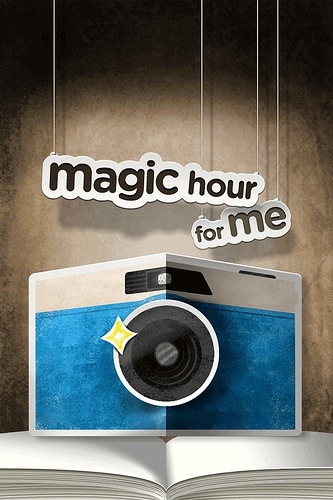

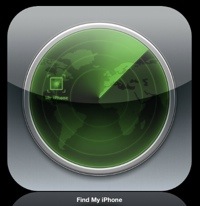
I Need Help
Posted by AndrewShrader in iPad, iPhone on July 25, 2011
comments, iPad, iphone, postaday2011, reviews, suggestions
3 Comments